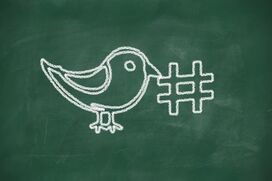
How to scrub your social networks while job hunting
This day and age, a quick Google search of your name will provide potential employers with a comprehensive overview of your entire digital existence, from the article you wrote for your high school newspaper to the video of your baby cousin laughing on Vine.
Chances are, at some point throughout the job seeking process, hiring managers are going to search for you on social media. They're going to be reading your public tweets, evaluating your Instagram and - of course - looking at your Facebook.
"Set your social media profiles on private, but keep content as professional as possible."
But what kind of content will spark red flags with potential employers? As a general rule of thumb, it's best to set all your social media sites on private (aside from LinkedIn), but maintaining a professional persona on any published network is highly recommended. You never know who has the power to view your pages, regardless of your settings.
Facebook: What would your grandmother say?
We'll start with Facebook, since it remains the most widely adopted social network among online adults. The process may seem daunting, but you'll need to go through past pictures, posts and comments on your profile to determine what information may look questionable to a potential employer. These include photographs with that present you in a less-than professional manner, polarizing posts and vulgar language.
If you're struggling to determine which things can stay and which should be removed, ask yourself one simple question: What would my grandmother think of this? If that funny link from your college roommate would make her blush, consider removing it from your profile.
Twitter: Remember the three Ps
Is your Twitter profile private, professional or provocative? If your Twitter is a collection of thoughts, funny quotes and conversations with your buddies, set it to private. Chances are, you're not going to reach Twitter-celebrity status anytime soon, so sacrifice your public profile for the future of your career.
Unlike other sites, Twitter allows you the opportunity to establish yourself as a thought leader in your chosen industry. You can build a profile complete with insightful commentary, interesting links and professional discussions with fellow Twitter users. In this instance, you can keep your Twitter public to let employers see how well you maintain a professional social network.
Unless you're sure beyond a shadow of a doubt that there is nothing polarizing or provocative, it's best to err on the side of caution and make your profile private.
Instagram: A picture is worth a thousand words
This site may be most popular in its mobile format, but it can also be accessed on a desktop if an employer knows your Instagram handle. You can adjust your settings so only followers can view posts by following these instructions from the site.
Similarly to your Facebook, pictures should be clear of polarizing opinions and unprofessional materials that could reflect poorly on your image. Look through both pictures and comments to ensure your site is as professional as possible.
 Back to Top
Back to Top

